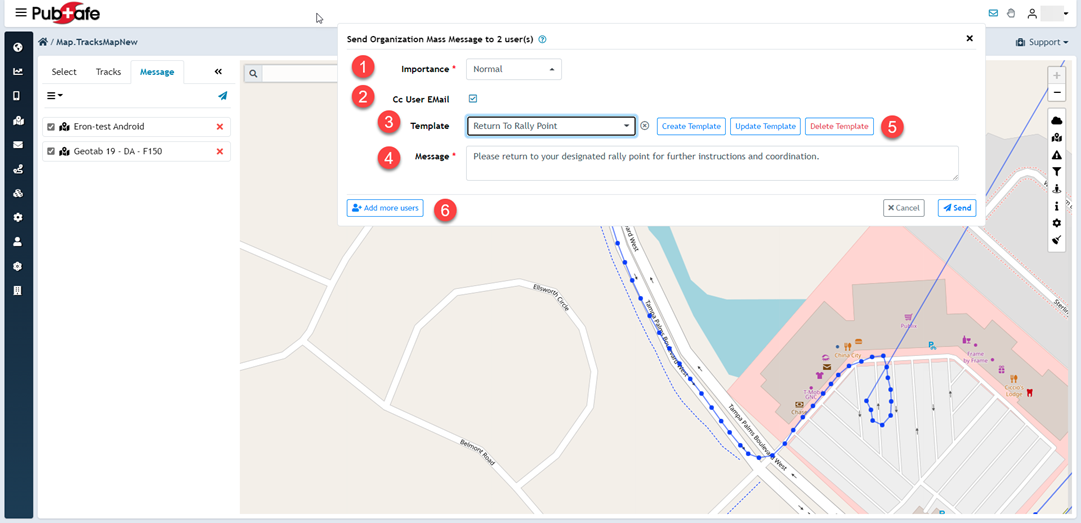SAR Tracking
Overview
The tracking functionality is primarily provided to aid in search operations. When a team is searching an area, being able to see the ground covered is important to being thorough. A lost child or evidence may be in a small clump of trees which is overlooked by the search party.
Security Considerations
- SAR Tracking is limited to org members with specific permissions. It is not available to any PubSafe user, or guest website visitor.
- Search activity is stored in the History table for accountability. It indicates who, what and when a search was made so Orgs can determine if a search is appropriate.
- Users can opt to be excluded by chaning their visibility settings. User visibility always supercedes Team and Org functionality.
- Search windows are limited to 96 hours. For SAR operations track history outside a search event is unnecessary.
"Select" Tab Options
- To remove non-org members from the map, check this box.
- All users displayed on the map will be part of the users available on the Tracks tab. Non-Org members will automatically be filtered unless your org and user role has permission to track people outside your organization. This is intended for Public Benefit Researchers only.
- A very specific group of users can be selected by right clicking on the map and using the various selection tools to select org members.
- Click on the Track tab after selecting org members to track.
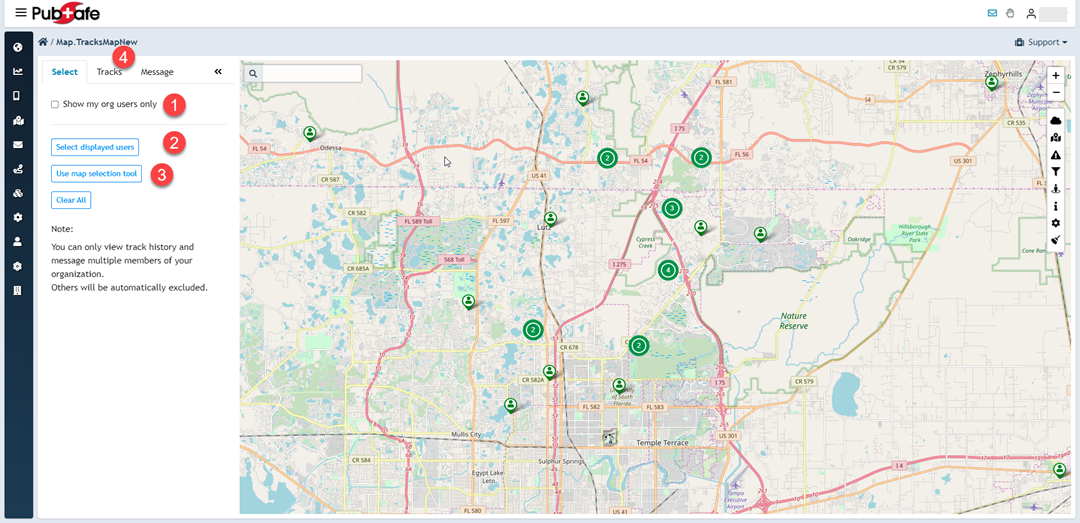
"Track" Tab Options
- Select the date and time window within the previous 96 hours.
- Select the resolution for the track data. The few the data points, the faster the return and the larger the period and number of users which can be included.
- View the data points to be included to get an idea of track resolution.
- Track points will be determined by user visibility selection plus variables which may include changes in speed, direction, and distance traveled.
Maximum Data Points
There is a maximum number of data points which can be returned in a single query. If your data query exceeds the total a warning will be display. You must then change the query to reduce the number of returns. To do this, reduce the number of users or the data/time range and click apply. The current limit is 6,000,000 track points. This enables approximate 200 users (org members only) to be tracked for 8 hours at a rate of 1 GPS point per second. This is sufficient to review the area covered by a large search party to ensure the team covered the entire area.
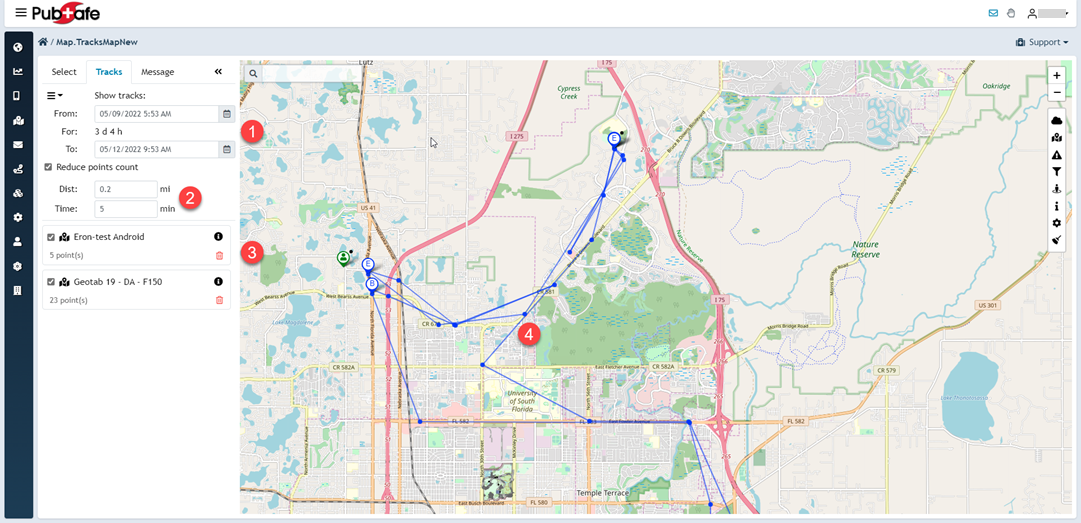
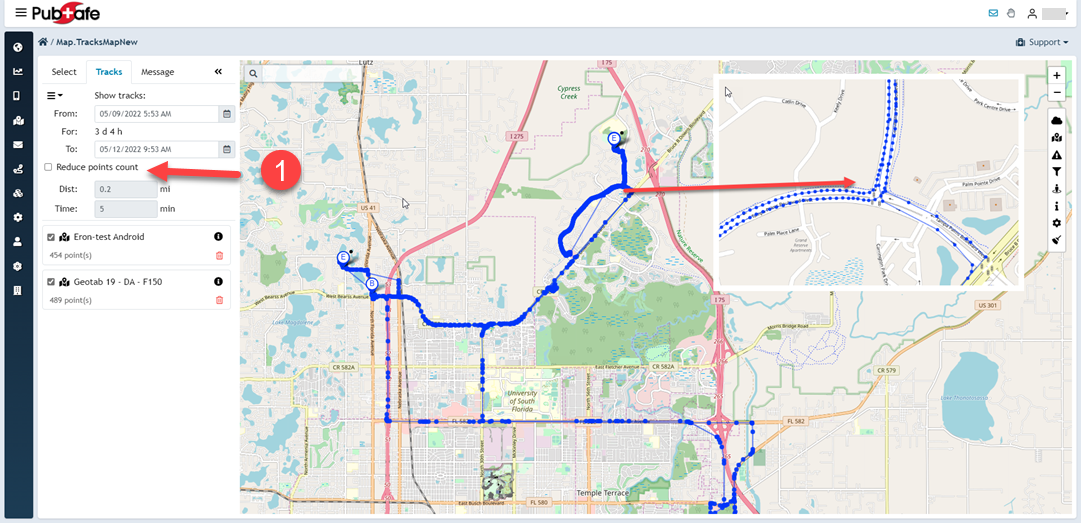
"Message" Tab Options
- After users are selected they may be sent a message from the same menu for convenience and efficient communication.
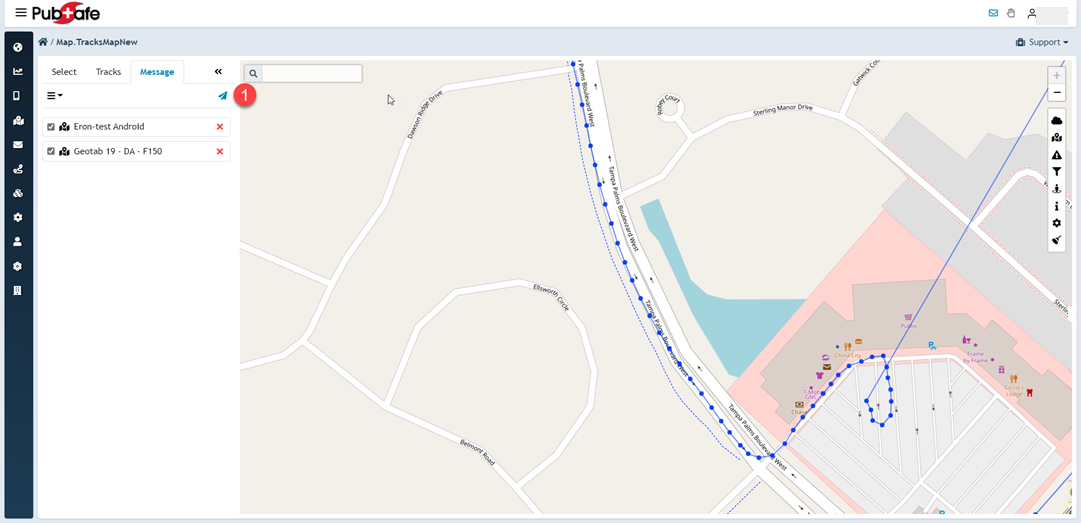
- Set the message importance. Normal, Low, High, Very High
- CC the user sending the message to confirm the message was transmitted.
- Select a message template for your organization or create a unique message.
- Add more users to the outgoing message as needed.
- Create, edit and delete message templates for efficient and consistent messaging.
- Government agencies that can message any PubSafe user are required to have two user permission to reduce the chance of errors and improve accountability.