How do I hide my phone number?
To hide your phone number when your icon is clicked on the map, click the phone icon on your info window. Your icon is always the black icon regardless of your status or role. To make it visible, click it again.
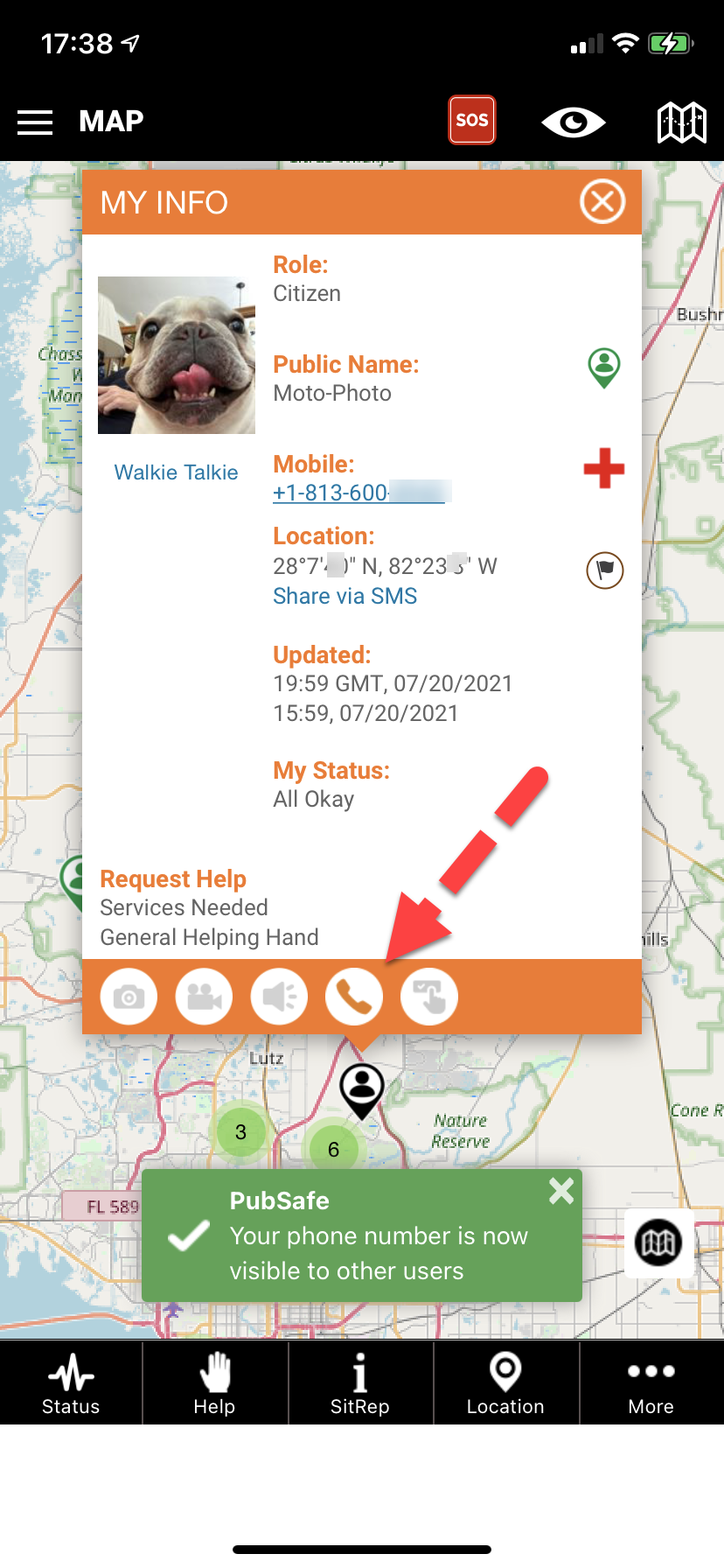
To hide your phone number when your icon is clicked on the map, click the phone icon on your info window. Your icon is always the black icon regardless of your status or role. To make it visible, click it again.
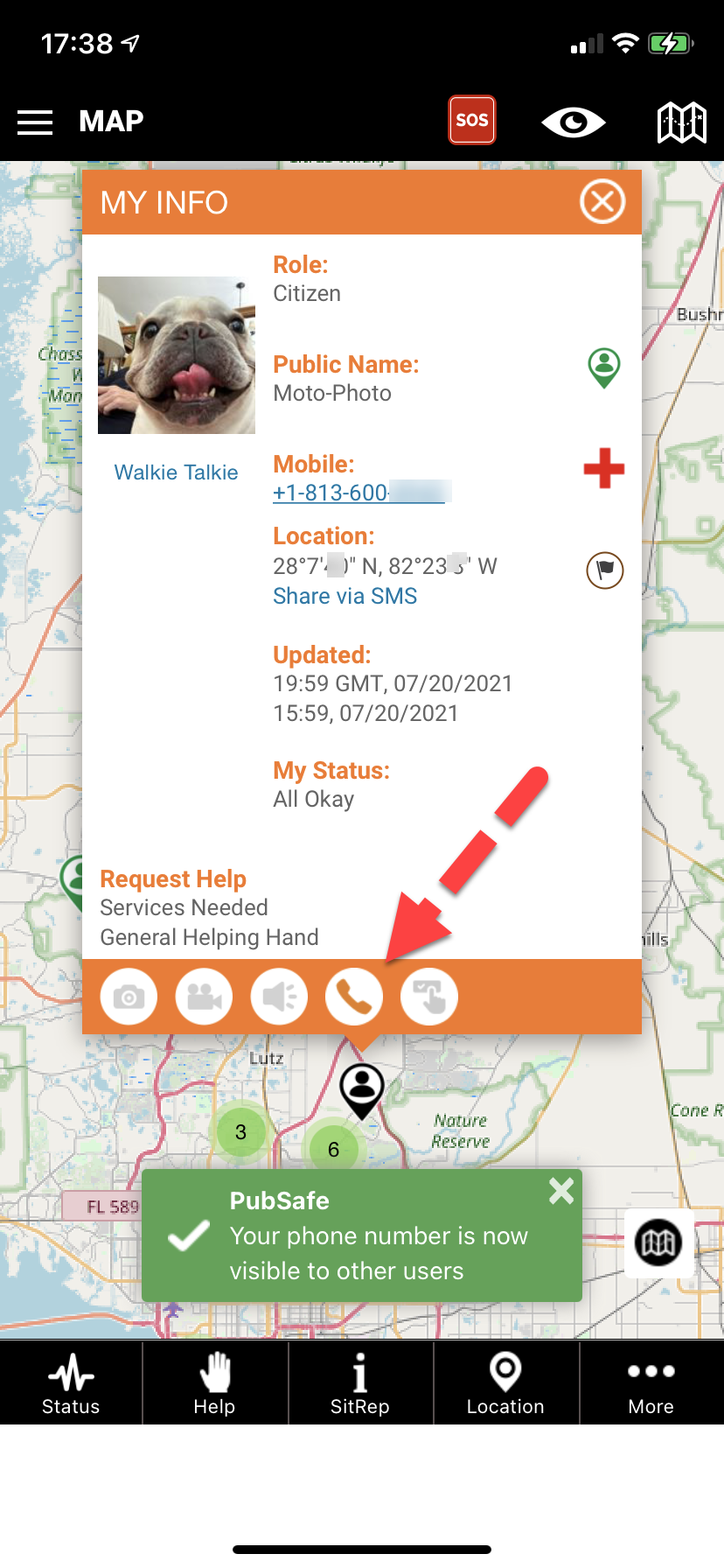
You cannot comment on this entry
Access accounts Alerts api app business Cell Service Citizen Communicate Users Communication contacts CRM Customers damage assessment definitions departure deployment dispatch Dispatching Display draw emergency Encryption experience Filter Form - Help Request Details Form - Location Details funding Getting Started government ID gps Help Request Hide Phone Number how do Icons integration invisible invite iPAWs join join search party Labels lead time location logging Map mapping membership message Messaging