Search Parties
PubSafe offers the ability for organizations to work with hundreds of temporary volunteers in a single search party by temporarily associating them with the organization for a single event, and a limited period of time. During the search party timeperiod, volunteers can be tracked in the web portal, collectively sent messages from the web portal, and have their hours automatically tracked for reporting (in development).
Volunteers must install the free version of PubSafe and then upgrade to Plus to join a search party.
Note: Although not required, it is a good practice to have volunteers register using the custom registration link provided to each PubSafe organization. By doing so, orgs will capture contact information to send a thank you note, contact in the future for assistance, or for fundraising. Volunteers are automatically inserted in the Contact Manager in the left menu with a volunteer status for easy filtering.
Creating a Search Party
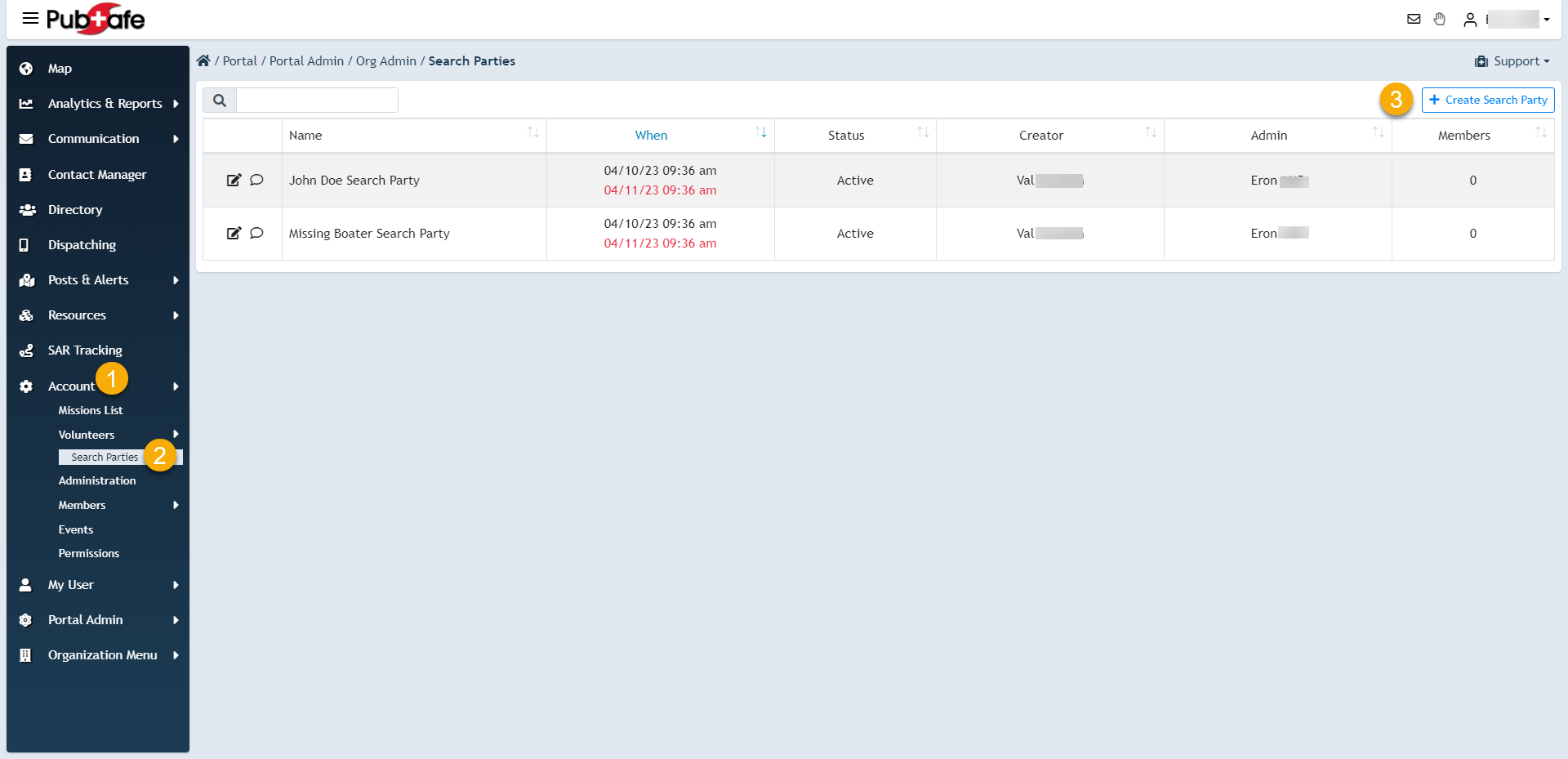
Search Part Parameters
- In the future, by setting the start date and time, it automatically enables the hours to be logged for all volunteers. This can be used for funding, marketing, etc.
- Search parties are limited in duration and often times the people change day-to-day. By limiting the duration, a daily roster can be built.
- Invite people using the custom link provided. When the user has PubSafe Plus, they will automatically be joined on accepting the invitation. There is not an additional admin approval step like required when joining an organization as a member.
- Consider printing the QR code for people to scan at the incident command center. The QR code can also be put on several phones and share to other phones by walking through the crowd so volunteers can scan the app quickly and easily. It is also recommended that you print the QR code for each app store to make it easier for volunteers to install the PubSafe app before scanning the QR code for the search party. Visit pubsafe.net/download for links to iOS and Android app stores.
- You can two-way chat with search party volunteers individually or all at once. Chat sessions will appear in the mobile app under the More>Communication menu.
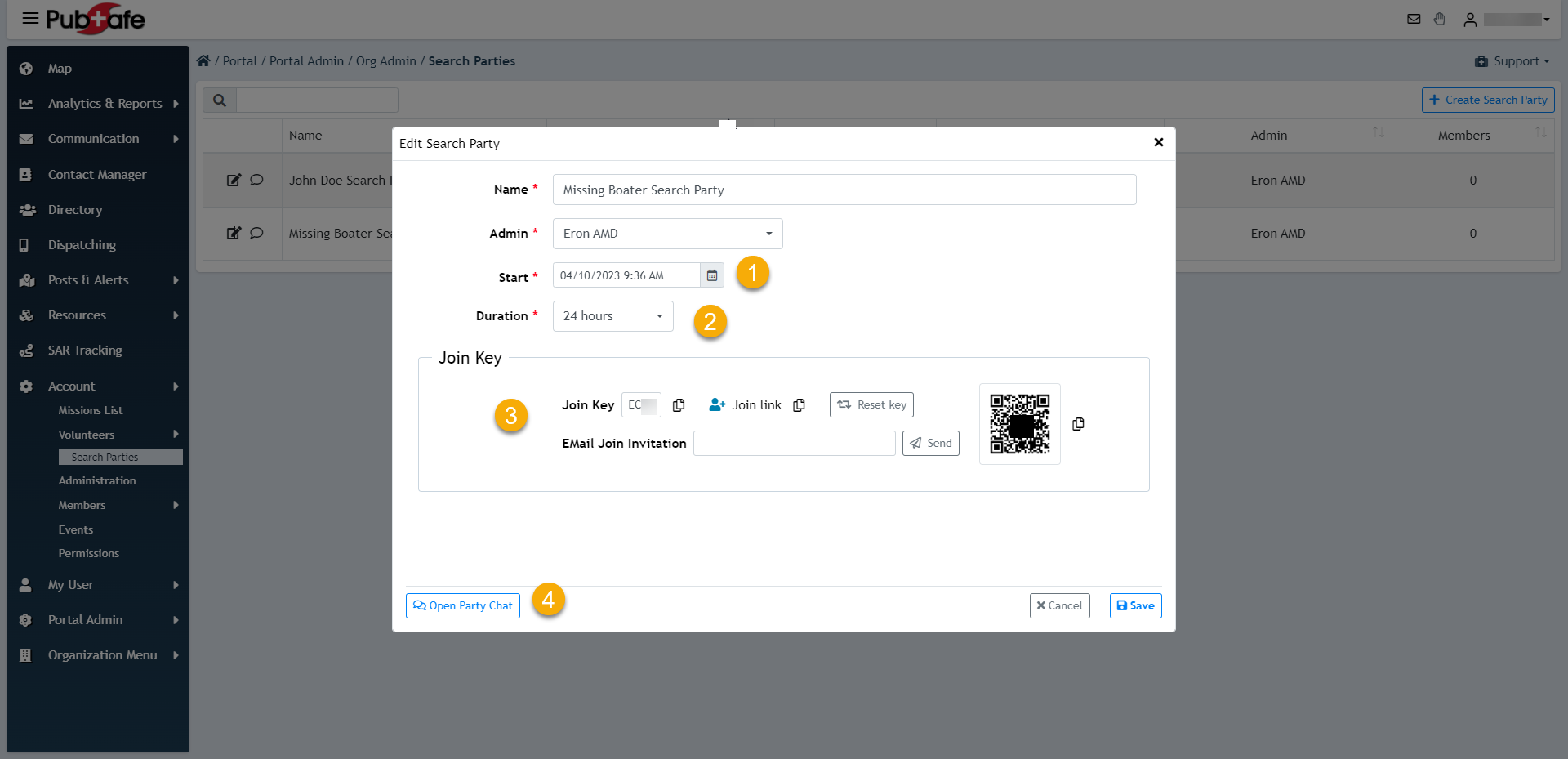
Tags: search party