What do the different icons and menus provide?
Base Map
- My Status - Share your last know location and plans for family, responders, and others to monitor if you lose communication.
- Help (routine) - Request help for routine and non-priority situations.
- SitRep - Share information about what is going on in your area.
- Location - Share information on a retail store, restaurant, shelter, aid station, hardware store inventory, etc.
- More - Access additional functionality.
- Map - Clear map filters and return to default.
- Quick Post - Shortcut to post on popular topics.
- Notifications - Show or hide notifications on top of the map.
- Labels - Show or hide member labels on the map.
- Team Filter - Show or hide (filter) team members on the map.
- My Location - Show my location or hide my icon to access information on a layer below my icon.
- Share PubSafe - Share the app with others.
- Search and Filter - Search map data. Zoom to various areas to change the search data set.
- Help - Priority - Priority help request. Potential loss of life or significant property damage. Call government emergency services first.
- Work Order Availability - If in Responder status, you are available to accept, or not accept, additional work orders. Color-coded.
- User Status - Citizen or Responder (Only Plus and higher app users can be a Responder)
- Map Home - Return to the map from any screen.
- Visibility Selector - Choose your visibility level.
- PubSafe Share - Share the install link for the PubSafe mobile app by link.
- Event Selected - The event you are responding to or sharing information about.
- Admin menu (3 bars) - Access additional settings.
- Citizen Icon - User in citizen status.
- Responder Icon - User in Responder status.
- Data Cluster - Multiple data points grouped together. Click to expand.
- Your Icon - Your icon is always black and is the only black icon. It can be as a Responder or Citizen.
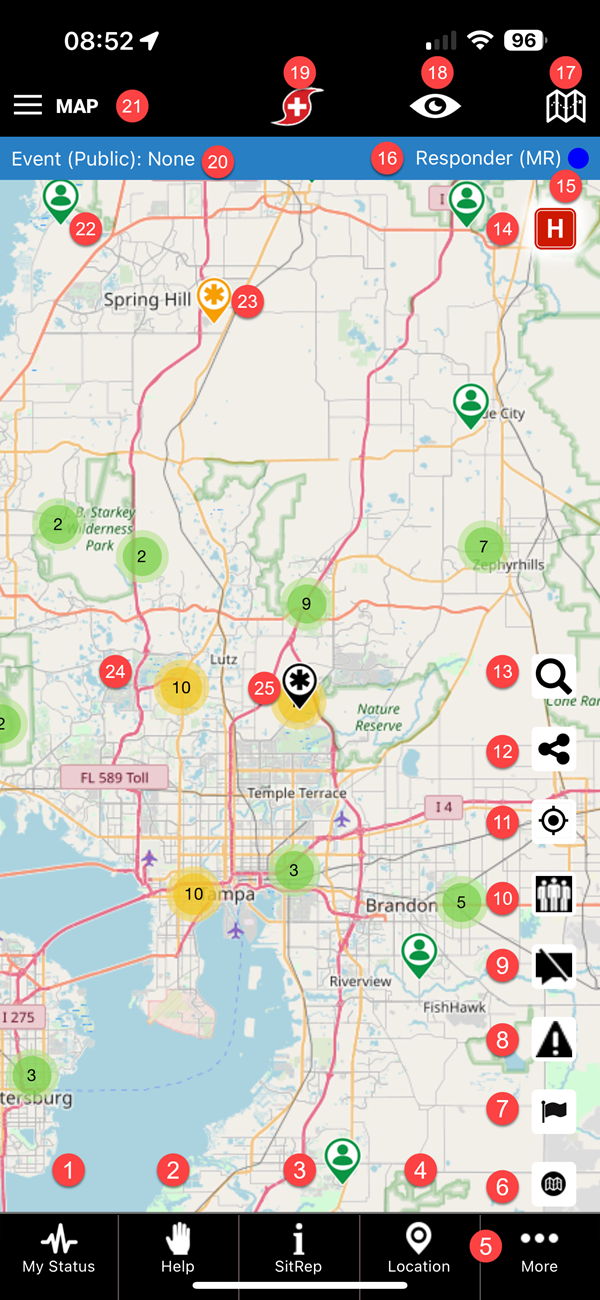
More Menu
- Zello channel for any PubSafe user
- Log and review volunteer hours
- Team administration
- Organization switching and Joining
- Link to online Preliminary Damage Assessment form
- List of all Notifications
- Open work order status for updates, acceptance, and closure
- Your availability to accept new work orders
- Change Role between Responder and Citizen
- List of Alerts & Notifications
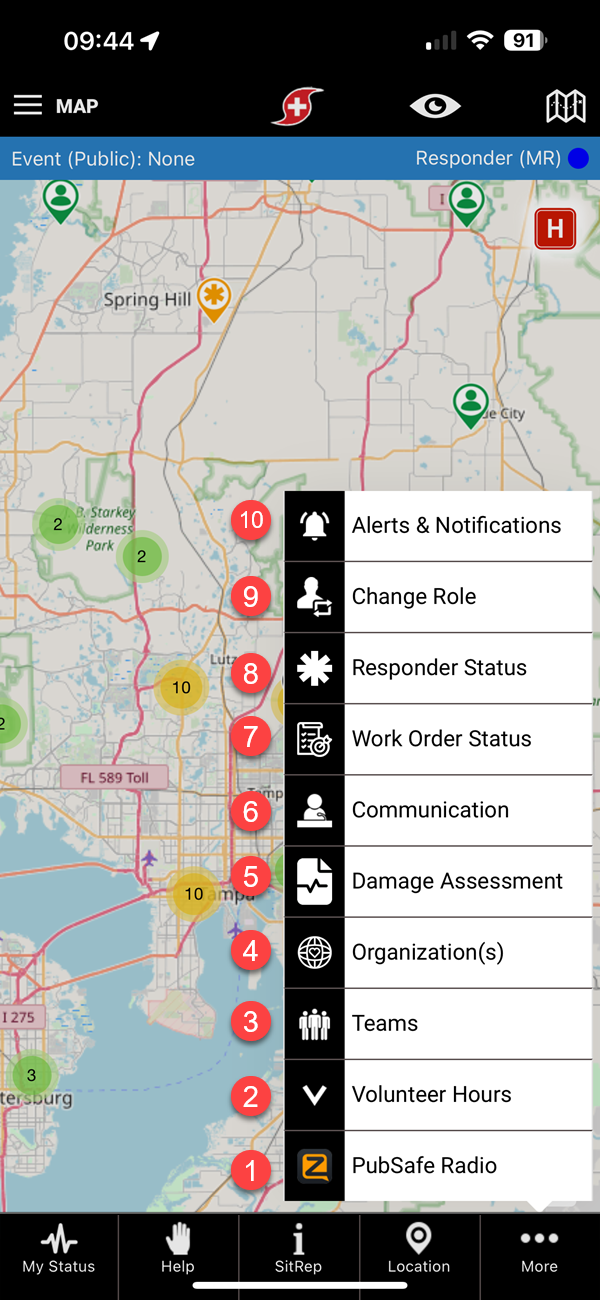
Admin Menu
- Link to the PubSafe public and members-only map (login with mobile app credentials).
- Upgrade options and current app version.
- Link to the PubSafe Knowledge Base (this site).
- Your user profile. Name, picture, skills, etc.
- App Settings. Events, local emergency number, media and social media options.
- Register a new organization.
- Share the PubSafe mobile app.
- Share feedback on app performance and ideas.
- About PubSafe.
- Learn about integration opportunities with other platforms.
- Terms and privacy
- Link to PubSafe.net
- Log out of PubSafe app.
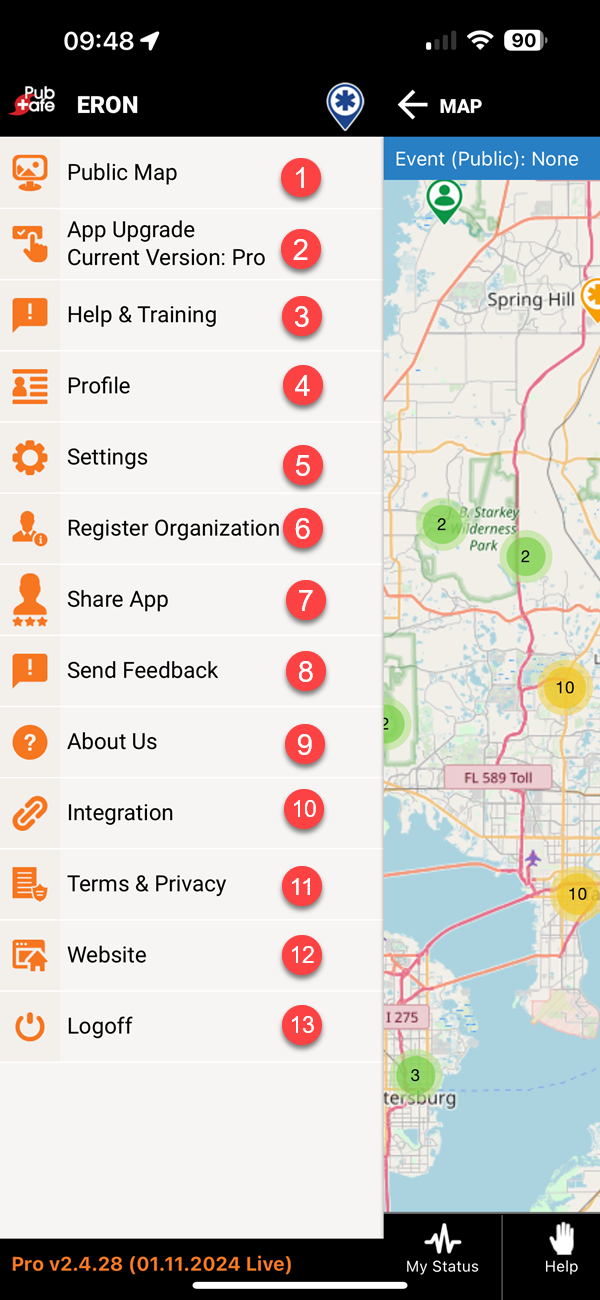
Tags: Icons, Map