Damage Assessments
Overview of Damage Assessments
The Damage Assessment (DA) module is modeled after the industry standard outlined by FEMA. By enabling citizens and NGOs to submit DAs, PubSafe has reduced the time and effort for data entry, enabled data sharing with stake holders in near real-time, and enables every citizen to be a source of data. By default, DAs collected by all PubSafe organizations will be shared with other PubSafe organizations and made available through API to third parties with a vested interest in the recovery process such as the Red Cross Disaster HUB and insurance companies. Data is not sold or shared for marketing.
Citizen DAs
PubSafe has chosen to enable any citizen (PubSafe user or not) to submit a DA as "unverified" for several reasons. First, the more data accessible by decision makers, the faster and better their decisions. Second, DA data, verified or unverified, can be used to create a general picture of the situation in an area. When citizens are enabled to submit DAs, significantly more data can be collected than relying on a team of adjusters.
Unverified DAs need to be considered with a margin of error because the people reporting are not trained. It does not mean the data has not value, it means the quality of the data will be less accurate than a trained inspector would provide. Trained inspectors or adjusters will ultimately need to "verify" all "unverified" DA but this process can be prioritized based on the severity and nature of the data collected.
Org Specific DA Forms
As with many features in PubSafe (assistance requests, DA, volunteer registration, etc) PubSafe organizations are provided a custom URL and form specific to the org. The customer form means the data collected is visible inside the organizations PubSafe portal account. It may be shared with other PubSafe organizations based on selected options. By sharing DAs and other data across organizations, PubSafe facilitates the cross organization coordination needed in large scale disasters.
Locate Your Organizations Custom Form URL
There are three options provided to share and collect data using the org specific URL. 1. Copy and paste a link into an email or social media. 2. Embed the form in your website as an iFrame. 3. Share via phone using a QR code.
If a user submits a DA using the PubSafe form it will be placed into the queue for any PubSafe organization to claim and verify.
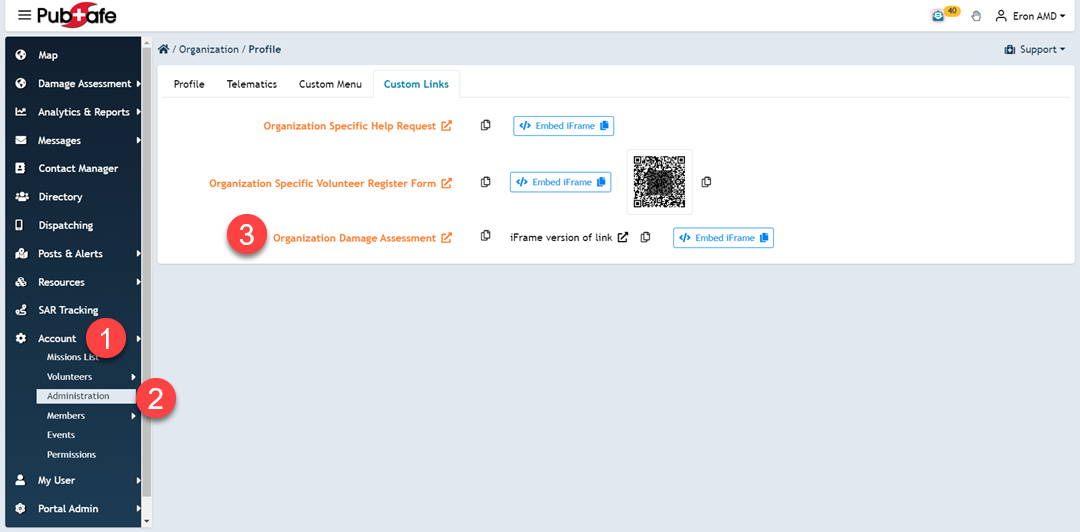
Collect Data Using the DA Form
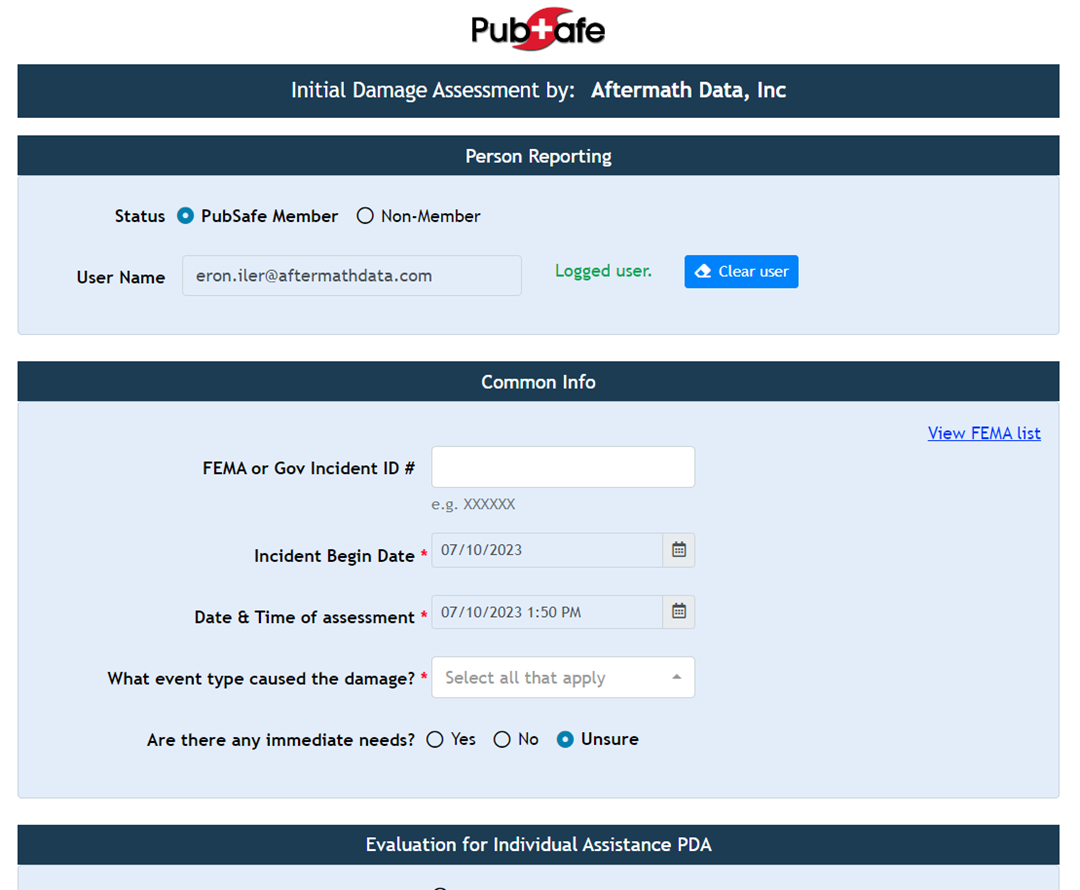
View DA Data in the PubSafe Portal
To "claim" a DA to verify, navigate to the Queue and select a DA.
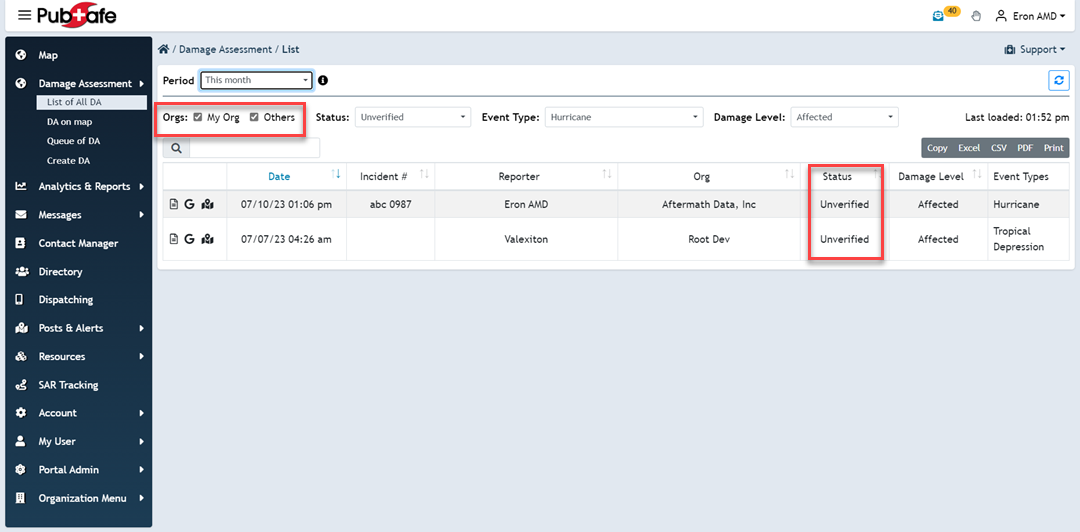
Global Map View
DAs can be viewed anywhere in the world on the PubSafe DA map. Click an icon to view the DA details on the map or filter the DAs on the List of All DAs menu.
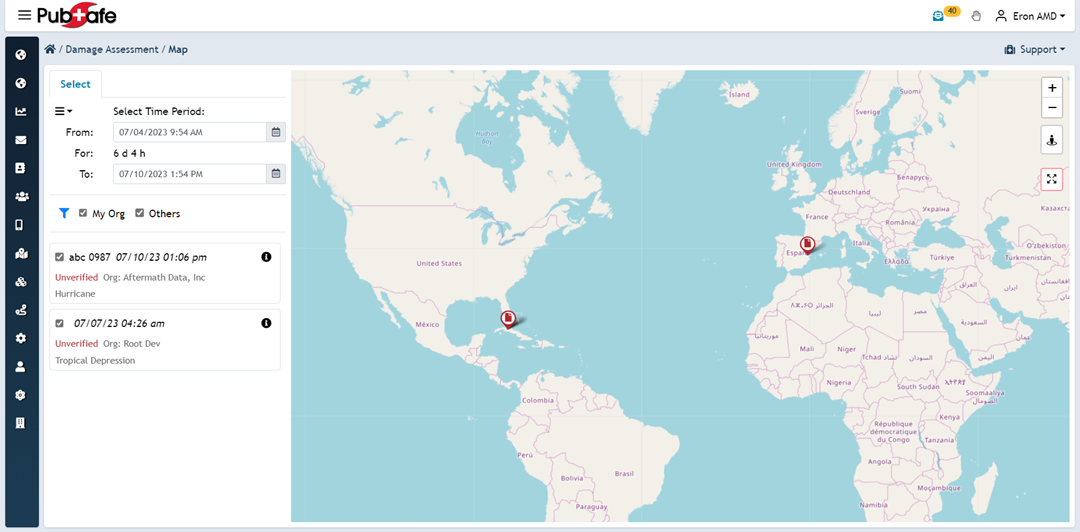
Claim an Unverified DA to Verify
- Zoom the map to an area to view the DAs in that region.
- Check the Queue options. Click the filter icon for more options
- Select a DA from the list
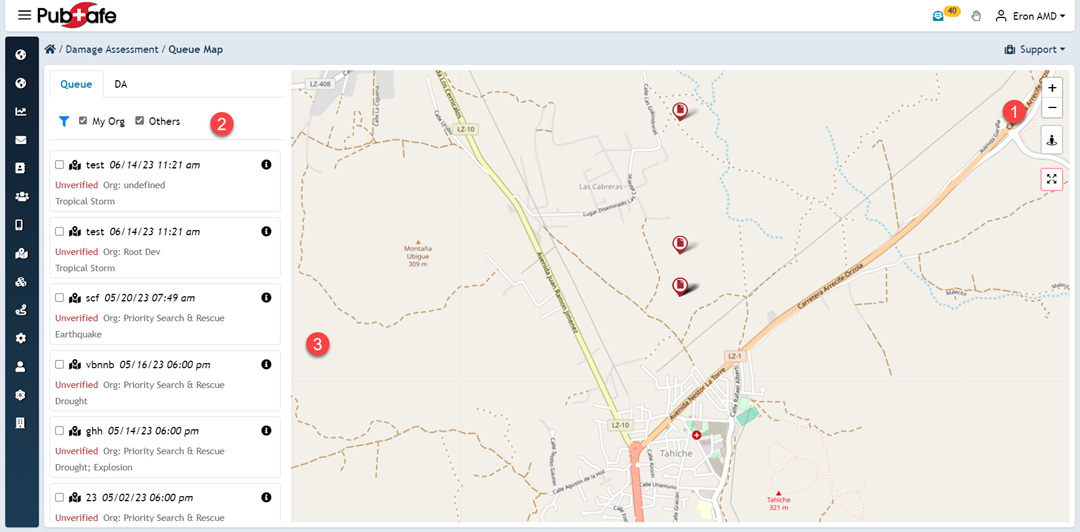
The DA you claim will be the green icon.
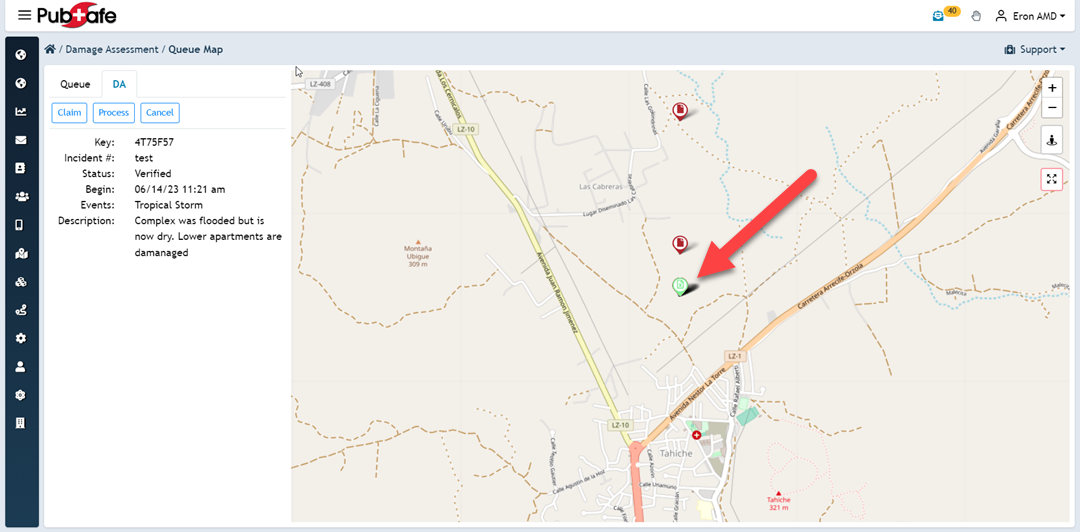
Verify a DA
Once you have claimed a DA you can change it to Verified as an organization. App users to do not currently have the ability to change a DA in the field. Field personnel will have to update the dispatcher to relay the DA is accurate and should be marked as Verified. If a DA is inaccurate, mark it unverified, and archive it.
Tags: damage assessment