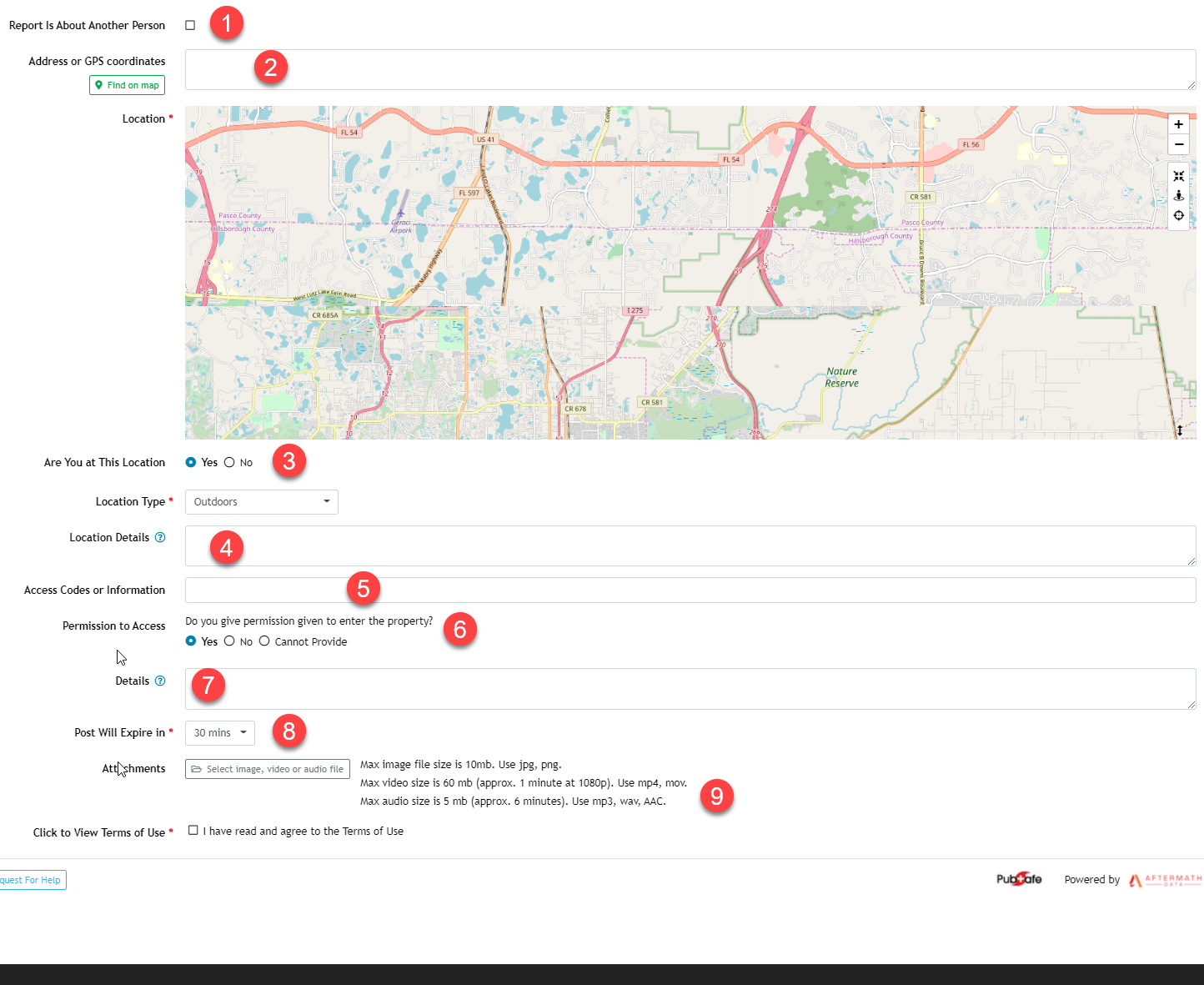Help Request Form
The help request form is generally used by 3rd parties to seek help for others in a different location. If you need help or at the location, submit the form and then install the PubSafe mobile app for onging information sharing. Download - Pubsafe - Citizen Public Safety Network
Share as much detailed information as you can that will help Responders find the location more efficiently and bring the right resources.
Location Details
- Size, color, and type of location or building
- Landmarks such as a pond, water tower, gate, statue, etc.
- Gate or building codes
- Hazards
- Security or physical access constraints
Help Details
- Number, ages, and health of people and animals
- Location inside
- Names of people
- Cell phone numbers
- Animals - type, number, size
- Landmarks or unique features
- Gate or building code
- Special equipment needed
- Medical issues
- Hazardous material such as chemicals, propane, oxygen
Form Explanation
- Is the help for you or someone else?
- Paste GPS coordinates from Google or Bing or find the location on the map below.
- Are you at the location where help is needed? Use the PubSafe app if you are onsite.
- Describe the location to aid responders. Remember signs and normal landmarks may be missing in a fire or storm.
- Can you give permission to access the property?
- Is an access coded needed to enter a community or building?
- Describe the help needed in as much detail as possible.
- The time the request should remain active.
- Include photos, videos and audio files if it will improve the rescue effort.